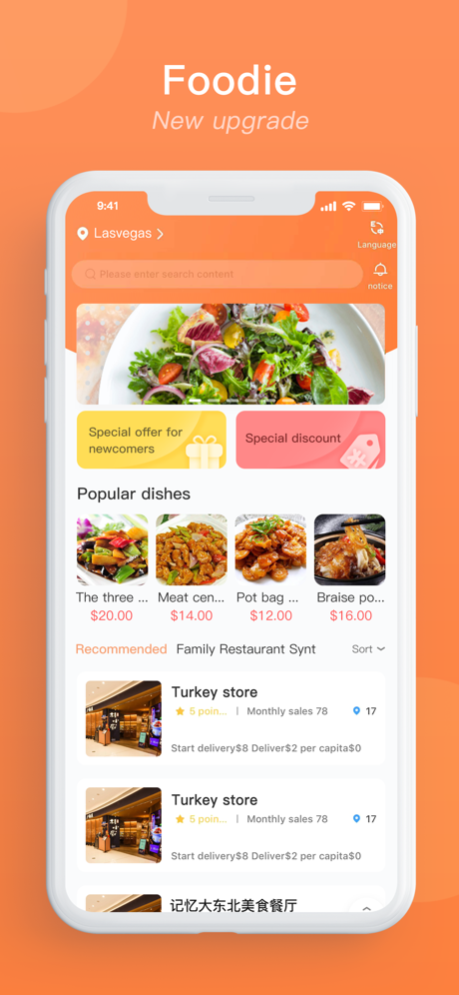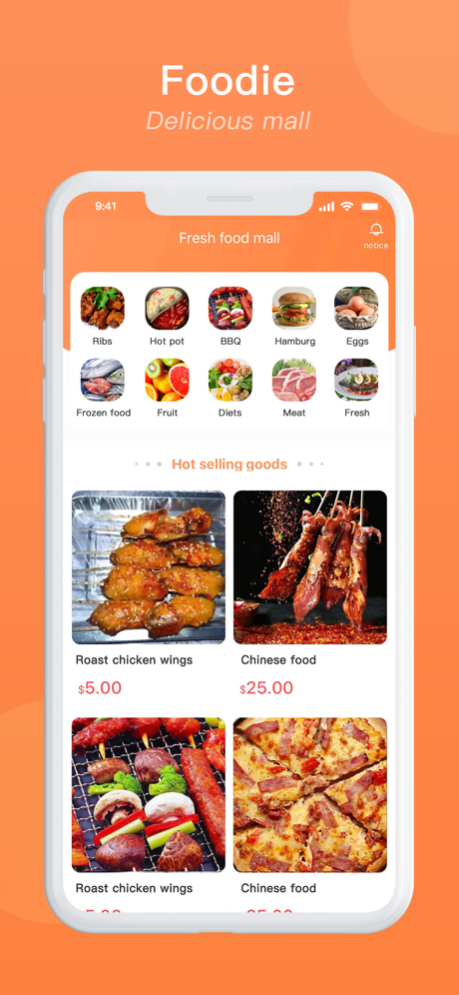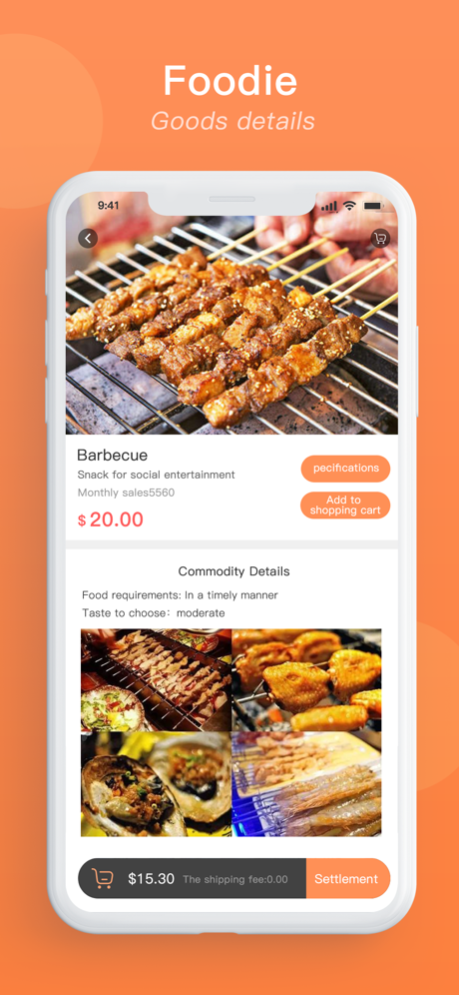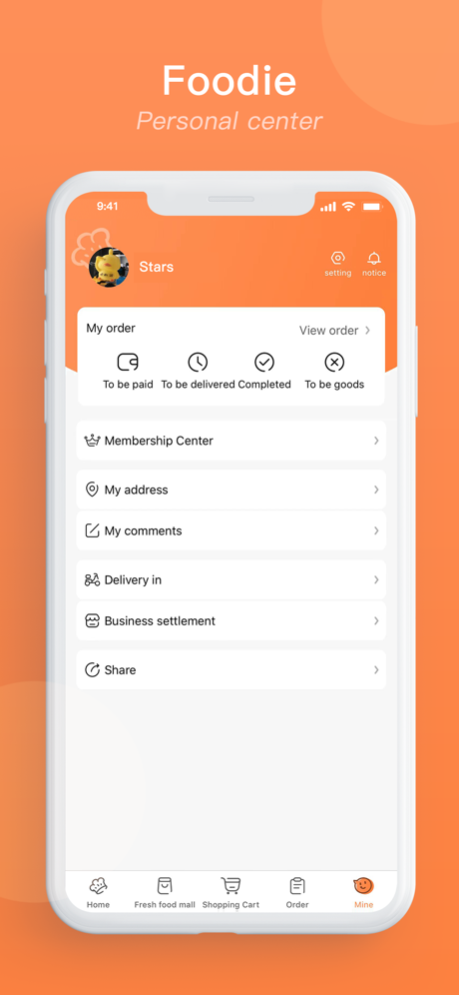Foodie Cloud 1.7
Continue to app
Free Version
Publisher Description
Quality service:
Eat and drink all available, enjoy delicious food
Book a seat in the cloud restaurant online, save time and worry, don’t have to wait
Take-out, a la carte, drinks and supper, delivered to the whole city within 1 hour
All regions, all categories
Take out the whole city, Chinese food, western food, fast food, light meal, hot pot, barbecue, hamburger, breakfast, afternoon tea, supper, dessert, fruit, all kinds of take-out, everything you need, convenient living, one-handed, all in Foodie!
Global cuisine, everything
Collect global recipes, from France, China, Japan, Korea, Vietnam, Italy, Spain, Mexico, Russia... Family cloud restaurant chefs tailor-made family meals from various countries for you, just to satisfy your desire to taste global cuisine without leaving the city!
Foodie, as a high-quality local life service platform, focuses on serving the local life circle, redefining urban life, and making life more comfortable and better.
May 18, 2022
Version 1.7
Modify some questions
About Foodie Cloud
Foodie Cloud is a free app for iOS published in the Health & Nutrition list of apps, part of Home & Hobby.
The company that develops Foodie Cloud is AmeriWest Technologies LLC. The latest version released by its developer is 1.7.
To install Foodie Cloud on your iOS device, just click the green Continue To App button above to start the installation process. The app is listed on our website since 2022-05-18 and was downloaded 1 times. We have already checked if the download link is safe, however for your own protection we recommend that you scan the downloaded app with your antivirus. Your antivirus may detect the Foodie Cloud as malware if the download link is broken.
How to install Foodie Cloud on your iOS device:
- Click on the Continue To App button on our website. This will redirect you to the App Store.
- Once the Foodie Cloud is shown in the iTunes listing of your iOS device, you can start its download and installation. Tap on the GET button to the right of the app to start downloading it.
- If you are not logged-in the iOS appstore app, you'll be prompted for your your Apple ID and/or password.
- After Foodie Cloud is downloaded, you'll see an INSTALL button to the right. Tap on it to start the actual installation of the iOS app.
- Once installation is finished you can tap on the OPEN button to start it. Its icon will also be added to your device home screen.